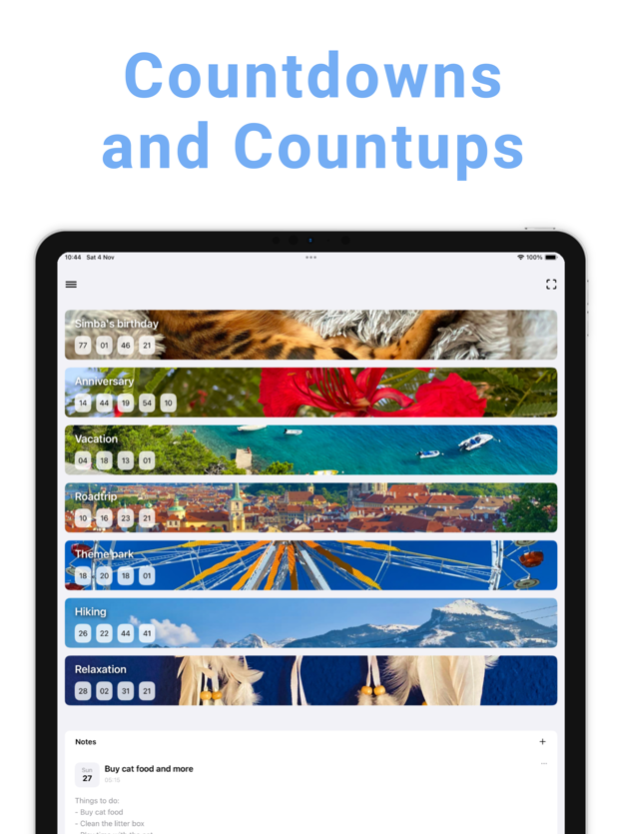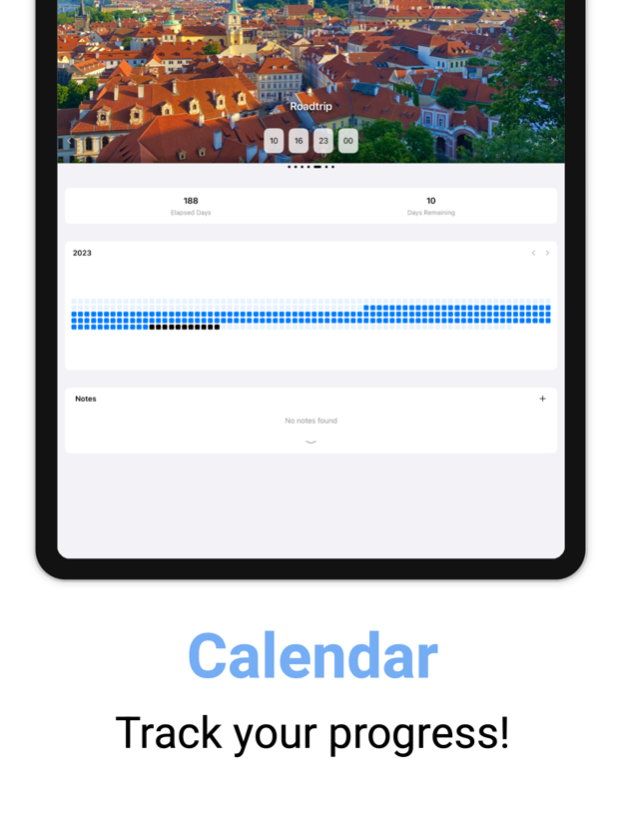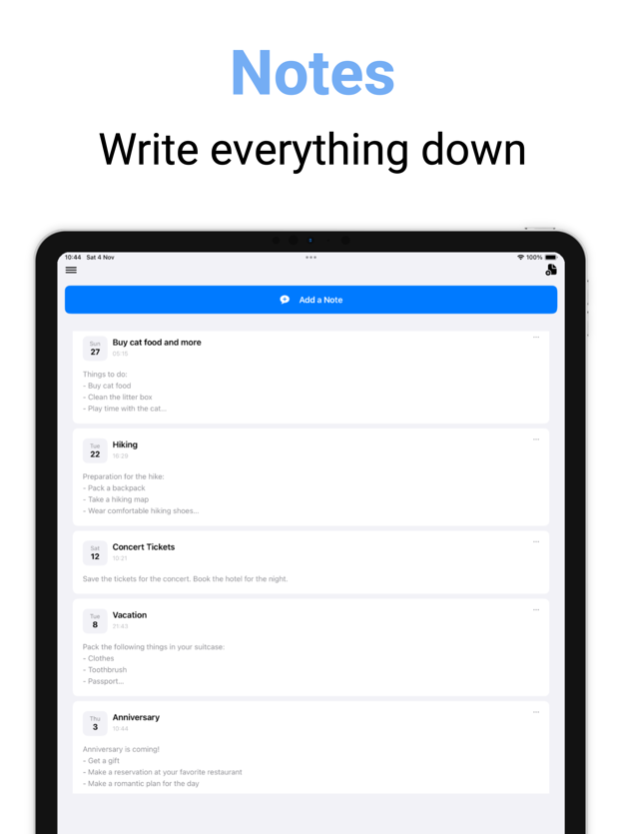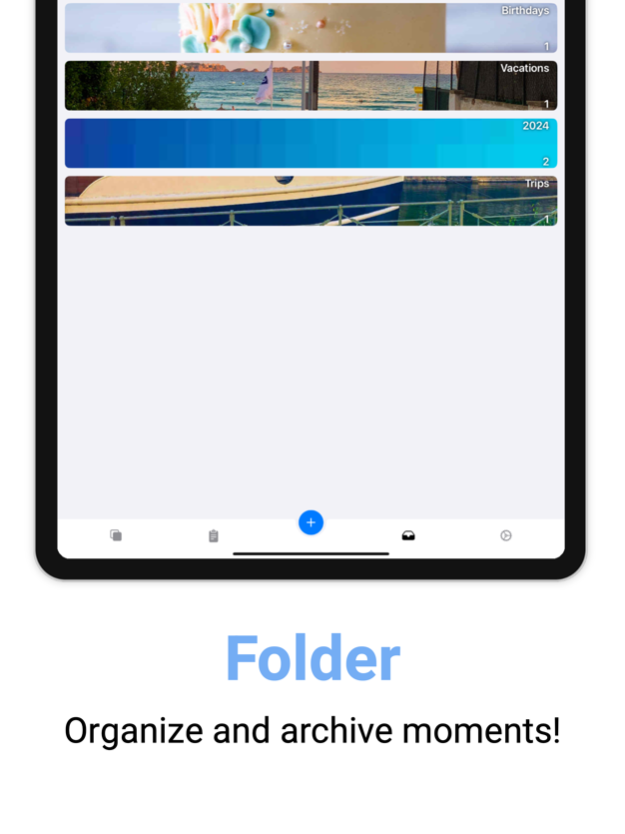Countdown Clock - Momently 2.06
Free Version
Publisher Description
Welcome to “Momently” - your companion for capturing the special moments in life!
Don't want to forget the important events in your life? Whether it's birthdays, anniversaries, regular tasks or other significant moments, Momently offers the perfect solution to remember them fondly.
- Countdown to unforgettable moments: Whether you're working towards a vacation, a wedding anniversary or another special occasion,
- Recurring events: Never miss a recurring event again - be it weekly, monthly or yearly. We'll remind you in time.
- Individual design: Design your moments according to your taste! Add your own images, play with different font colors and sizes to personalize moments and make them unique.
- Notifications: Stay up to date on upcoming events with our smart notifications.
- Notes for unforgettable memories: capture your thoughts and emotions at every moment.
- Enchanting animations: Be enchanted by our appealing animations and enjoy the app's user-friendliness.
- Widgets: Stay on top of your important events by placing our handy widgets right on your home screen.
- iCloud Integration: Easily sync your Moments between devices and enjoy use anywhere.
With “Momently” capturing special moments becomes an uncomplicated pleasure. Download the app today and never miss an important moment! Your precious memories deserve the best attention.
Mar 9, 2024
Version 2.06
- Improved main page UI
- Fixed small loading errors
- Widgets improved
- Fixed translation errors
About Countdown Clock - Momently
Countdown Clock - Momently is a free app for iOS published in the Food & Drink list of apps, part of Home & Hobby.
The company that develops Countdown Clock - Momently is Robin Guido Schmidt. The latest version released by its developer is 2.06.
To install Countdown Clock - Momently on your iOS device, just click the green Continue To App button above to start the installation process. The app is listed on our website since 2024-03-09 and was downloaded 1 times. We have already checked if the download link is safe, however for your own protection we recommend that you scan the downloaded app with your antivirus. Your antivirus may detect the Countdown Clock - Momently as malware if the download link is broken.
How to install Countdown Clock - Momently on your iOS device:
- Click on the Continue To App button on our website. This will redirect you to the App Store.
- Once the Countdown Clock - Momently is shown in the iTunes listing of your iOS device, you can start its download and installation. Tap on the GET button to the right of the app to start downloading it.
- If you are not logged-in the iOS appstore app, you'll be prompted for your your Apple ID and/or password.
- After Countdown Clock - Momently is downloaded, you'll see an INSTALL button to the right. Tap on it to start the actual installation of the iOS app.
- Once installation is finished you can tap on the OPEN button to start it. Its icon will also be added to your device home screen.